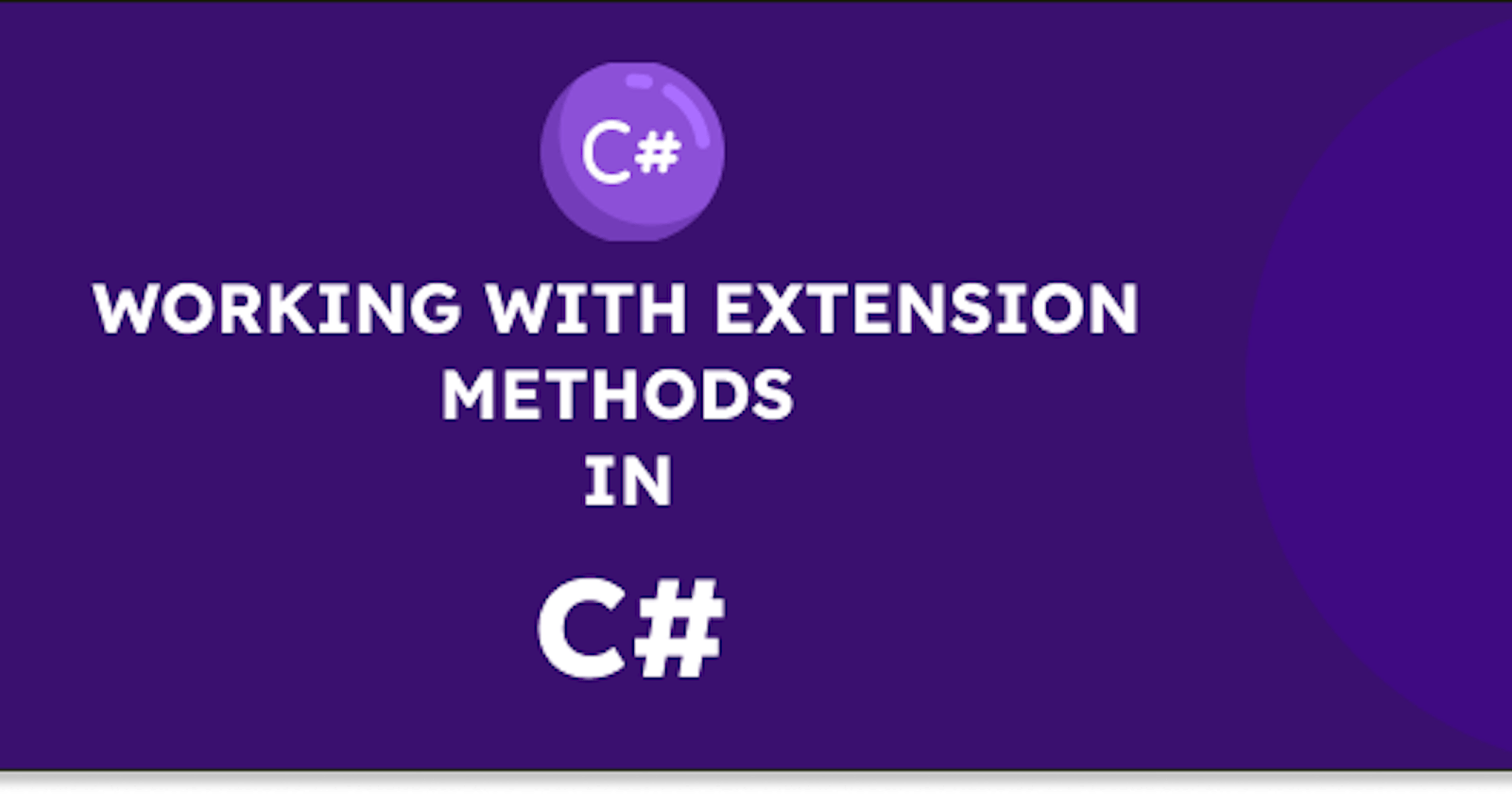C# extension methods are a powerful feature that allows you to add new functionalities to existing types without modifying the original type. Extension methods can be used to create reusable code, simplify code, and enhance the readability of your code. This article will explain and give you a basic idea of how to create and work with extension methods in C#.
The source code for this article can be found here
Creating Extension Methods
To create an extension method, you need to define a static class that contains a static method. The first parameter of the method must be preceded by the this keyword, which specifies the type that the extension method that will be attached.
Let's take a look at the following example:
public static class StringExtensions
{
public static bool IsMyStringNullOrEmpty(this string input)
{
return string.IsNullOrEmpty(input);
}
}
In this example, we have created an extension method named IsMyStringNullOrEmpty that extends the string type. The extension method checks whether a string is null or empty and returns a boolean value.
Working with Extension Methods
Once you have created an extension method, you can use it as if it were a member of the extended type.
Let's consider the following example:
var word = "";
if (word.IsMyStringNullOrEmpty())
{
Console.WriteLine($"{word} is null or empty.");
}
else
{
Console.WriteLine($"{word} is not null or empty.");
}
In this example, we are using the IsMyStringNullOrEmpty extension method that we created earlier. The code checks whether the 'str' variable is null or empty and prints the appropriate message to the console.
Real-World Example
Let's look at a real-world example of how extension methods can be used to simplify code and enhance the readability of your code. Suppose you are working on a project that involves working with dates and you need to frequently check whether a date falls within a certain range. Instead of writing the same code over and over again, you can create an extension method that simplifies the process.
public static class DateTimeExtensions
{
public static bool IsDateInRange(this DateTime input, DateTime startDate, DateTime endDate)
{
return input >= startDate && input <= endDate;
}
}
In this example, we have created an extension method named IsDateInRange that extends the DateTime type. The extension method checks whether a given date falls within a specified date range and returns a boolean value.
Now, let's see how we can use this extension method in our code:
var firstDate = new DateTime(2023, 3, 15);
var secondDate = new DateTime(2023, 3, 31);
var thirdDate = new DateTime(2023, 4, 15);
if (firstDate.IsDateInRange(secondDate, thirdDate))
{
Console.WriteLine("The date is within the range.");
}
else
{
Console.WriteLine("The date is not within the range.");
}
In this example, we are using the IsDateInRange extension method to check whether the firstDate variable falls within the range of secondDate and thirdDate. The code prints the appropriate message to the console based on the result of the check.
Let us take a look at another real-world example where extension methods can be used to simplify code.
Suppose you are working on a project that requires working with collections of objects and you need to frequently check whether a collection is empty or not. Instead of writing the same code over and over again, you can create an extension method that simplifies the process.
public static class EnumerableExtensions
{
public static bool IsMyCollectionEmpty<T>(this IEnumerable<T> collection)
{
return !collection.Any();
}
}
In this example, we have created an extension method named IsMyCollectionEmpty that extends the IEnumerable<T> type. The extension method checks whether a given collection is empty or not and returns a boolean value.
Now, let's consider how we can use this extension method in our code:
var employees = new List<string>();
if (employees.IsMyCollectionEmpty())
{
return new List<string>();
}
else
{
return employees;
}
In this example, we are using the IsMyCollectionEmpty extension method to check whether the employees list is empty or not. The code returns an empty collection if the employees collection is empty and returns the employees if the collection is not empty.
Conclusion
Extension methods are a powerful feature of C# that allows you to add new functionality to existing types without modifying the original type. Extension methods can be used to create reusable code, simplify code, and enhance the readability of your code. In this article, we have explored how to create and work with extension methods in C# using real-world examples. By using extension methods in your code, you can simplify your code and improve the overall readability of your code, you can also avoid writing the same code over and over again.
Please if you have questions, observations, feedback, or comments, kindly drop them in the comments section, thanks.